Create a blog - By AqtechInfo
You can create and manage your own blog with Blogger.
Create a blog - Aqtechinfo
- Sign in to Blogger.
- On the left, click the Down arrow
.
- Click New blog.
- Enter a name for your blog.
- Click Next.
- Choose a blog address or URL.
- Click Save.
Create, edit, or delete pages Or Posts
Important: There’s no limit to the number of pages you can have in one blog.


.png)


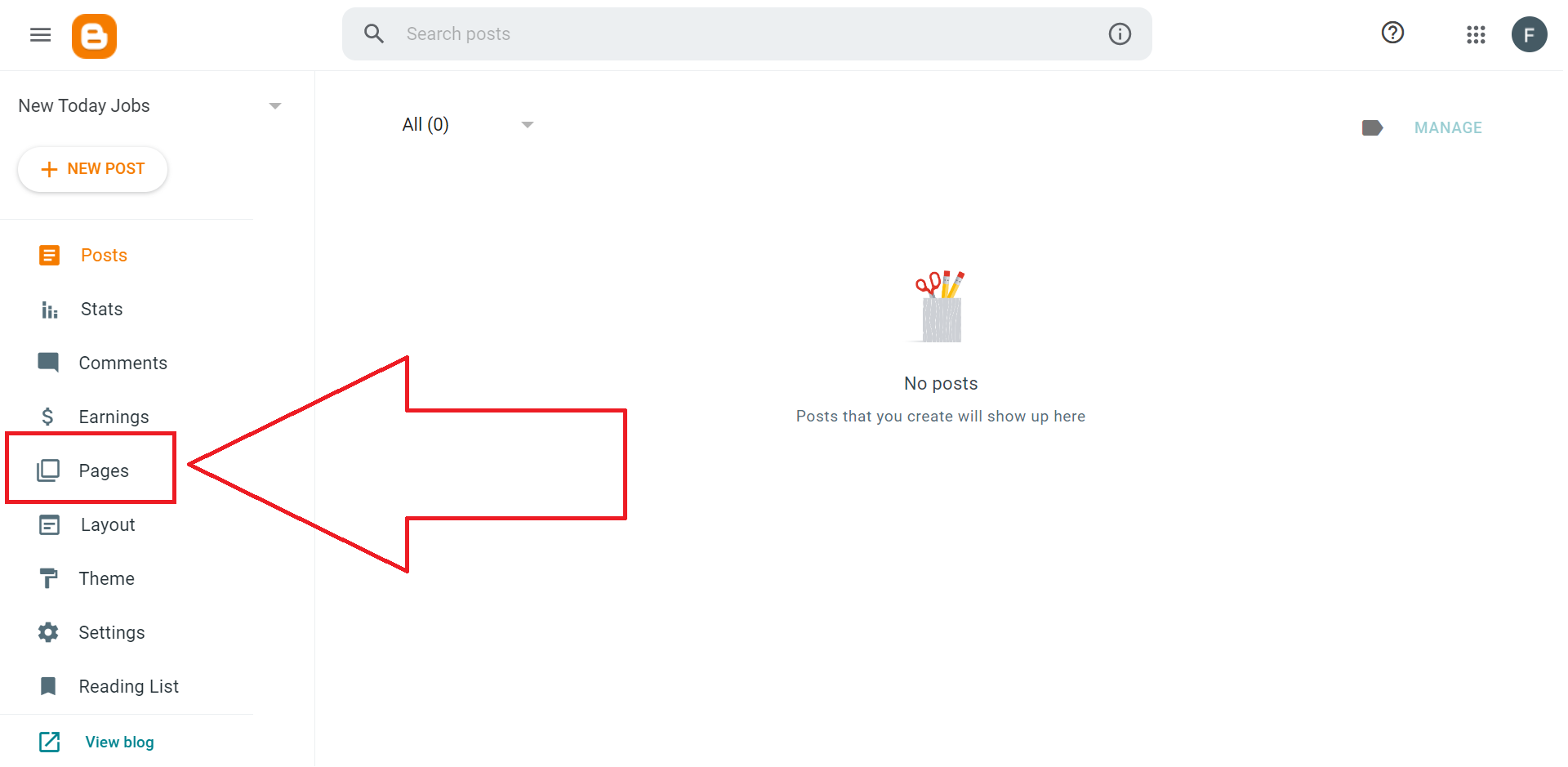





aqtechinfo.com
ReplyDeletehahs
Delete